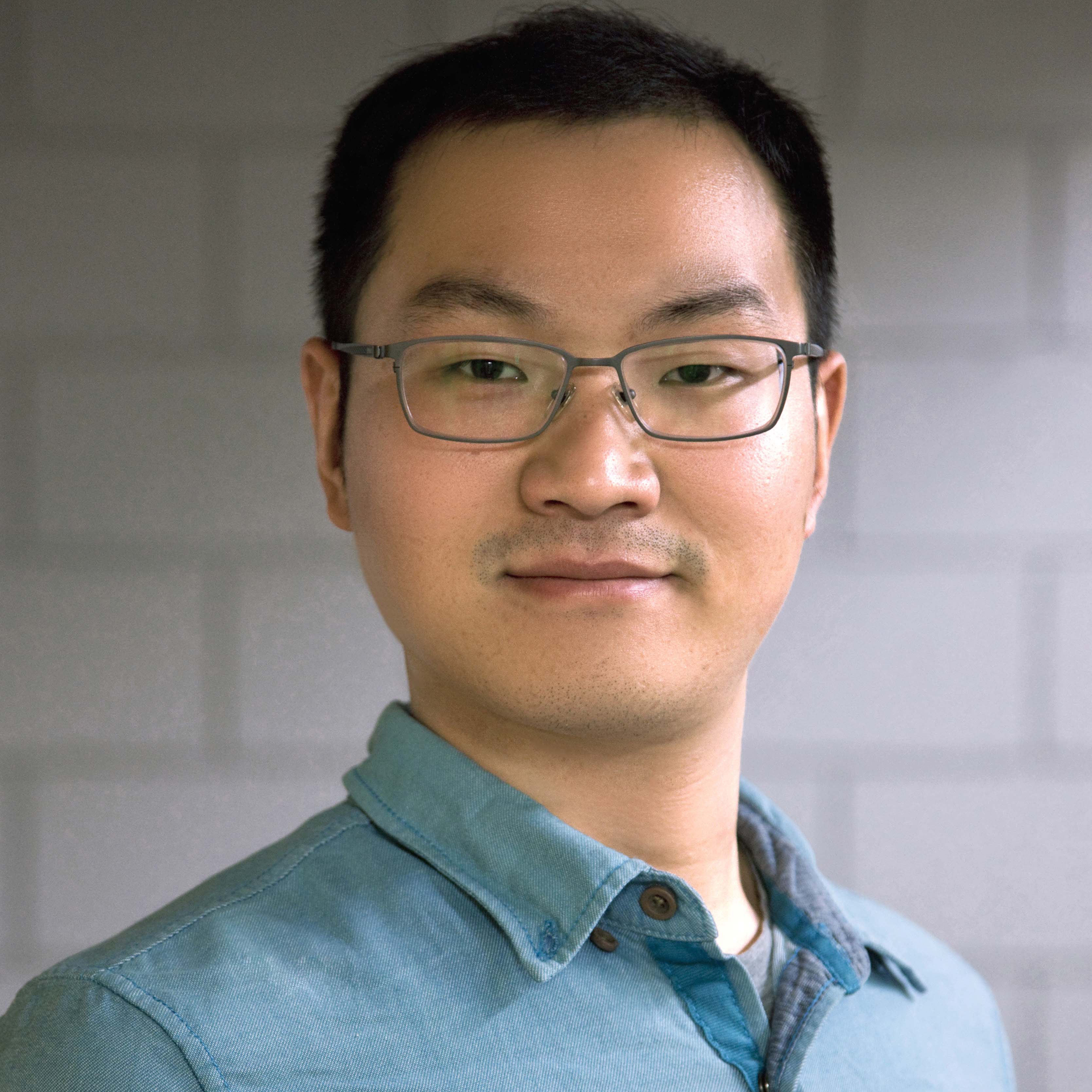Markdown
Main heading
# Main heading
Use the hash key to make headings.
Sub heading
## Sub heading
To start a paragraph.
Paragraphs are split by a blank line.
To start a new line.
Text will be on the same line without space.
Leave two spaces at the end of the previous generates a line break.
Formatting
Text attributes
_italic_, **bold**, 'monospace', '__underline__'
italic, bold, ‘monospace’, underline
The underline is not supported in HTML5, use <ins>underline<ins> to generate underline.
superscript and subscript
This is some <sup>superscript</sup> text.
This is some <sub>subscript</sub> text.
This is some superscript text.
This is some subscript text.
Quotes
> This is a quote
> Quotes start with a greater than symbol and are formatted specially (usually indented).
This is a quote Quotes start with a greater than symbol and are formatted specially (usually indented).
Code
Inline code
code.
Highlight syntax for Python code:
# we can also print comments
if you see me around after OpenRes then:
print(“hello”)
List
Bullet list:
* apples
* oranges
* pears
- apples
- oranges
- pears
Numbered list:
1. wash
2. rinse
3. repeat
- wash
- rinse
- repeat
Tables
| Tables | Are | Cool |
| ------------- |:-------------:| -----: |
| 3 dashes | separat | header |
| outer pipes | are | optional |
| *Markdown* | _is_ | 'avaliable' |
| Tables | Are | Cool |
|---|---|---|
| 3 dashes | separat | header |
| outer pipes | are | optional |
| Markdown | is | ‘avaliable’ |
There must be at least 3 dashes separating each header cell. The outer pipes (|) are optional, and you don’t need to make the raw Markdown line up prettily. You can also use inline Markdown.
Links, images and video
[Github link](https://github.com/)
Github link.
Inline style of image
Github log
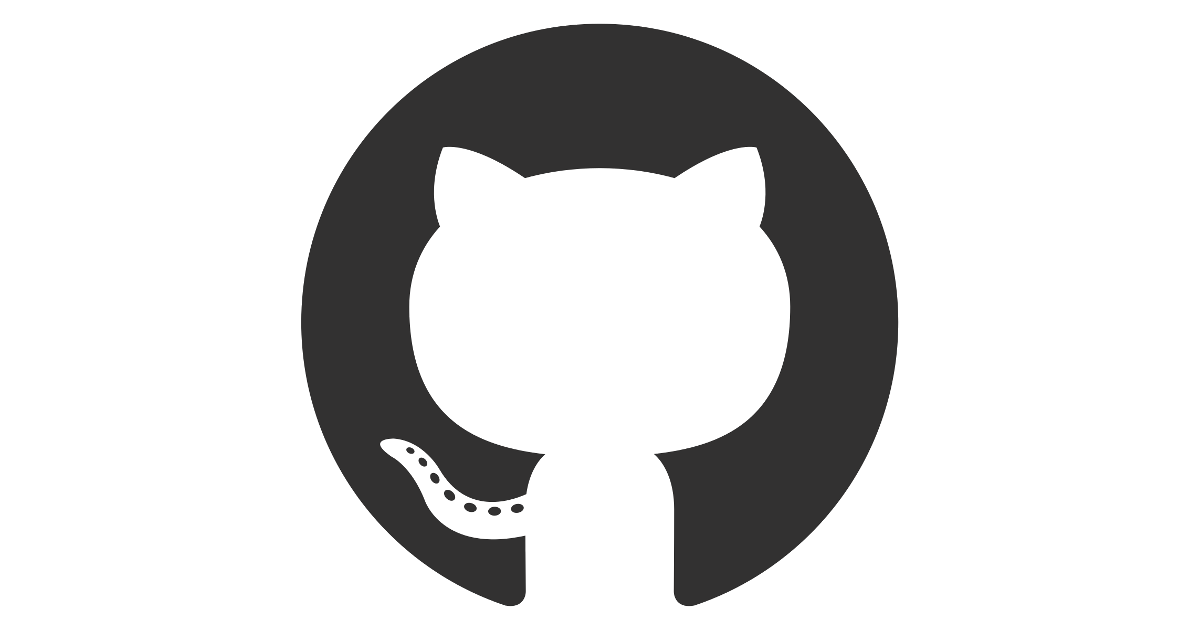
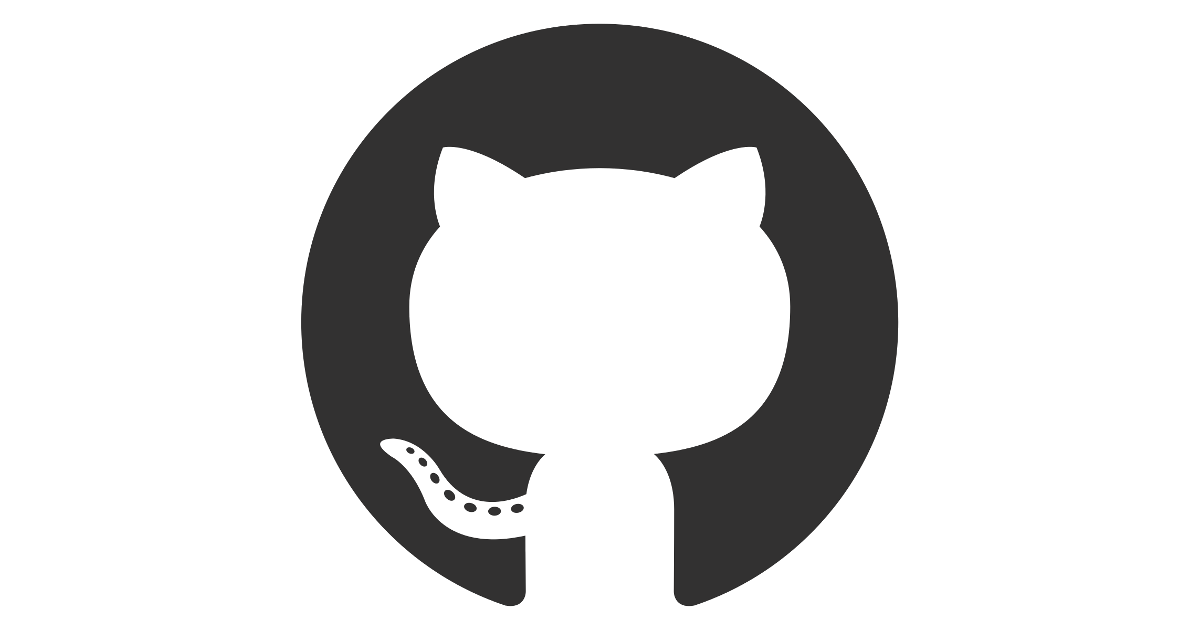
To use reference style,
![reference-style][logo]
[logo]: /images/github-mark.png
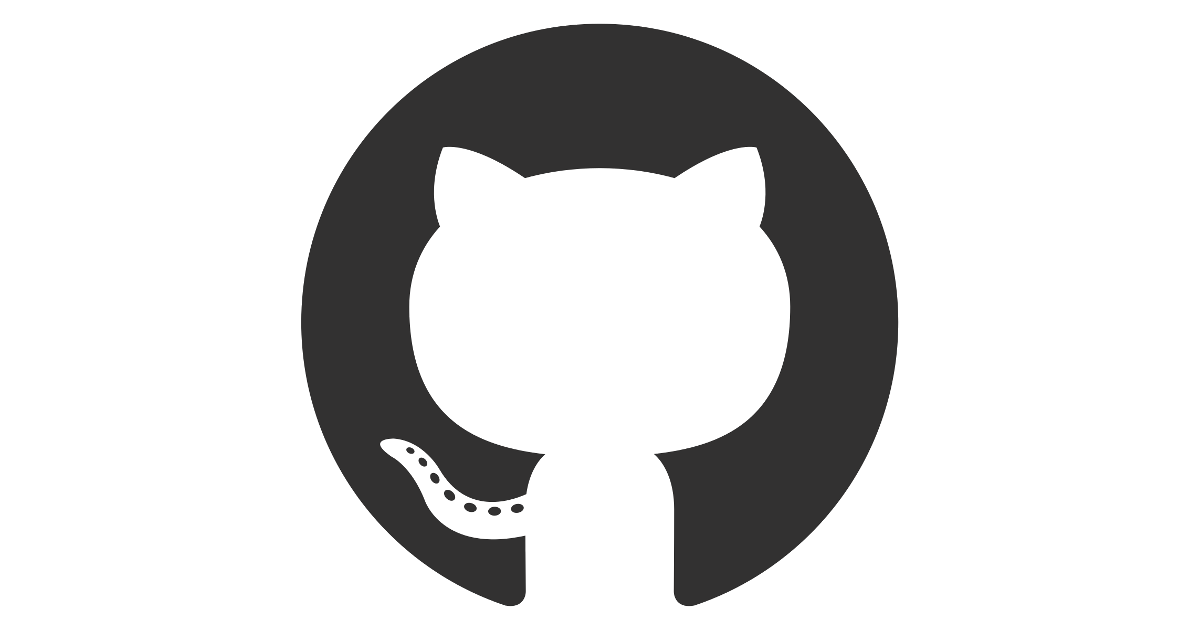
To change the image size and centralize the figure and caption, use html code:
<p align="center">
<img src="../images/github-mark.png" width='50%'/><br>
<b>Fig.1 Github logo</b>
</p>
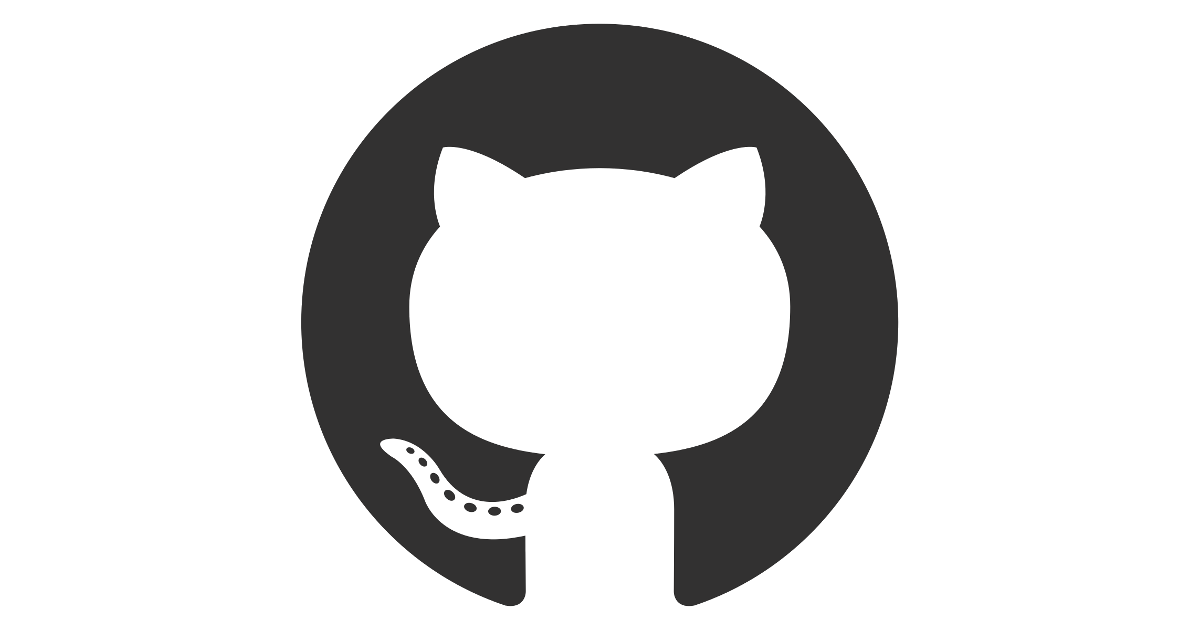
Fig.1 Github logo
Emojis
Here is the GitHub icon :octocat: :octocat:
To see a list of supported images, check out www.emoji-cheat-sheet.com
Note
To download the original .md file, check out the file toolbox/markdown.md in repository https://github.com/WenbinFei/wenbinfei.github.io