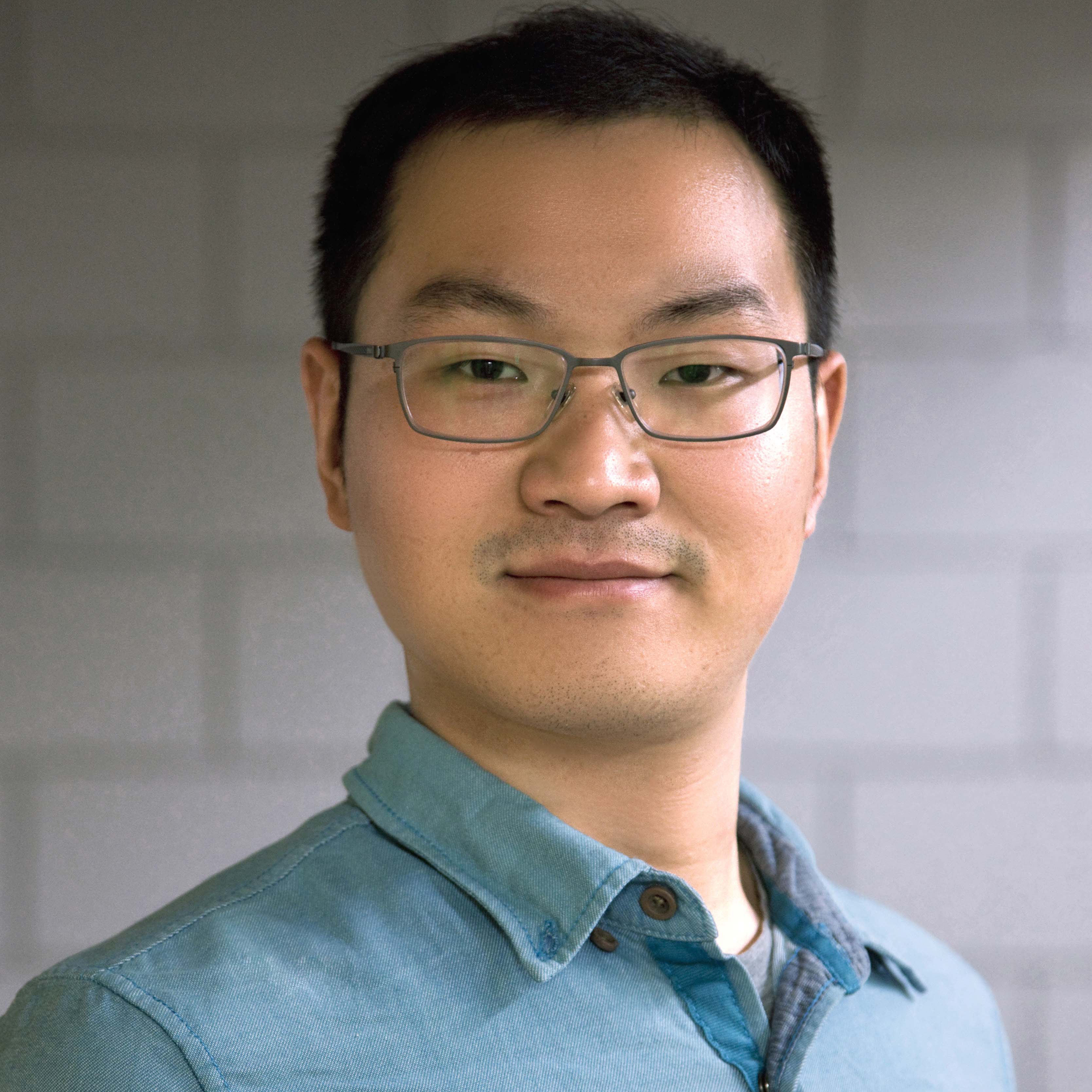Seaborn & Matplotlib - Q & A
Click to visit the Seaborn and Matplotlib websites.
The manuscript of journal paper usually has a page width of 16 cm. As the final article has two columns, the figure for one column will have a width of 8 cm while the figure accrossing two columns will have a width of 16 cm.
Content
- Set font size and figure style
- Set figure size
- Save figure
- Labels in axis
- Set tick
- Legend
- Colorbar
- Colour
- Line styles
Set font size and figure style
from matplotlib import rc
rc={'font.size' : 10,
'font.family' : 'Arial',
'axes.labelsize': 10,
'legend.fontsize': 10,
'axes.titlesize': 10,
'xtick.labelsize': 10,
'ytick.labelsize': 10}
sns.set(font = 'Arial', rc=rc)
sns.set_style("ticks", {'axes.edgecolor': 'k',
'axes.linewidth': 1,
'axes.grid': False,
'xtick.major.width': 1,
'ytick.major.width': 1})
rcParams.update({'figure.autolayout': False})
Set font size separately if you want to change it later
ax.set_xlabel('$[G^c]_{P_w}$', fontsize = 16)
ax.set_ylabel('$\lambda_{eff} / \lambda_{solid}$', fontsize = 16)
ax.tick_params(axis="both", labelsize=16)
Scale font size
sns.set(font_scale=2)
Set figure size
fig, ax = plt.subplots(1,1,figsize=(6,4))
Here, the unit of figure size is inches. So the
16*16 cm = 6.3*6.3 inch,
16*10.7 cm = 6.3*4.2 inch (aspect ratio is 6:4),
8*8 cm = 3.15*3.15 inch,
8*5.3 cm = 3.15*2.1 inch.
In jupyter notebook, I always use 6,4 and the font size set as 15.
If you want to show the figures larger in jupyter book and still good for journal paper, using the figsize=(8,6) and font size = 14. Furthermore, if you want three figures in a row, use figsize=(6,4.5) and font size = 22 or 24.
Save figure
fig.savefig(fig_dir + 'thermal-conductivity-validation.eps',
format='eps', bbox_inches='tight',
dpi=500)
fig.savefig(fig_dir + 'thermal-conductivity-validation.png',
format='png',
bbox_inches='tight',
dpi=500)
Sometimes, these sentence should be in the same cell of your plot when drawing graphs in Jupyter.
Labels in axis
Used scientific format in the axis
ax.ticklabel_format (axis='x',
style='sci',
scilimits=(0,0),
useOffset=False,
seMathText=True)
Labeloffset(ax, label='$[G^c]_{B_n^{edge}}$', axis="x")
Set tick
Tick interval
ax.set_xticks([1,4,5])
ax.set_xticklabels([1,4,5], fontsize=12)
or
ax.set_yticks(list(np.arange(0.4,0.81,0.2)))
or
plt.locator_params(axis='y', nbins=4)
or
import matplotlib.ticker as plticker
loc = plticker.MultipleLocator(base=0.10) # this locator puts ticks at regular intervals
ax.yaxis.set_major_locator(loc)
Change tick label size and direction
plt.xticks(fontsize=12, rotation=0)
Legend
Remove the legend title in seaborn plotting
handles, labels = ax.get_legend_handles_labels()
ax.legend(handles=handles[1:], labels=labels[1:])
Set the location of legend
- To use the built-in str or floats
Location String Location Code ‘best’ 0 ‘upper right’ 1 ‘upper left’ 2 ‘lower left’ 3 ‘lower right’ 4 ‘right’ 5 ‘center left’ 6 ‘center right’ 7 ‘lower center’ 8 ‘upper center’ 9 ‘center’ 10
Example:
leg = ax.legend(fontsize = label_font_size,
columnspacing = 0,
handletextpad = 0.01,
loc = 'best',
fancybox = True,
framealpha = 0.0)
To specify the location, use bbox_to_anchor
Example:
leg = ax.legend(fontsize = label_font_size,
columnspacing = 0,
handletextpad = 0.1,
bbox_to_anchor = (0.45, 0.1))
Use both loc and bbox_to_anchor Example:
fig.legend([line1], ['series1'], bbox_to_anchor=[0.5, 0.5], loc='center')
fig.legend([line1], ['series1'], bbox_to_anchor=[0.5, 0.5], loc='center left')
fig.legend([line1], ['series1'], bbox_to_anchor=[0.5, 0.5], loc='center right')
The first command will put the center of the bounding box at axes coordinates 0.5,0.5. The second will put the center left edge of the bounding box at the same coordinates (i.e. shift the legend to the right). Finally, the third option will put the center right edge of the bounding box at the coordinates (i.e. shift the legend to the left).
Change the colume of legend
ax.legned(ncol=)
Colorbar
Change the range of colorbar
plt.clim(0,13)
Change the tick intervals of colorbar
cb = plt.colorbar()
cb.set_ticks([0.75, 1.25, 1.75])
or
cb.ax.locator_params(nbins=3)
Change the tick font size in colorbar
cb = plt.colorbar()
cb.ax.tick_params(labelsize=tick_font_size)
Change the label colorbar
cb = plt.colorbar()
cb.ax.set_ylabel('$G^T_{k_w}$ (mm$^2$)', size = label_font_size)
Colour
Seaborn
Explore Seaborn colour by clicking here
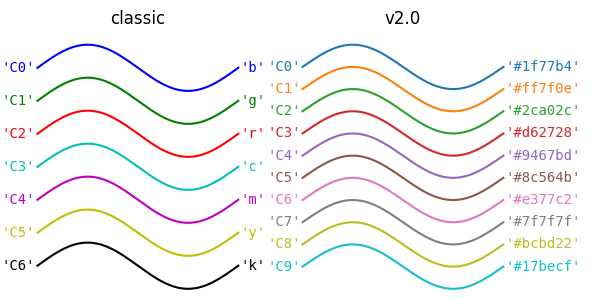
matplotlib
Explore colour by clicking here
Explore cmap by clicking here
Marker
Explore marker by clicking here
Plot markers on top of lines
using zorder
import matplotlib.pyplot as plt
x = [1,2,3,4,5,6,7,8,9]
y = [1,2,3,4,5,6,7,8,9]
plt.plot([0,10],[0,10],zorder=1)
plt.scatter(x,y,s=300,color='red',zorder=2)
Line styles
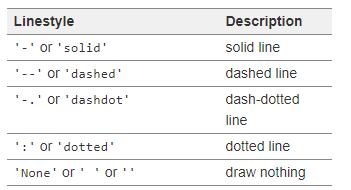
You can also set the density of the dot/dash. Click here
Latex
Remove Italic
use \mathrm
'SR$_\mathrm{ave}$'