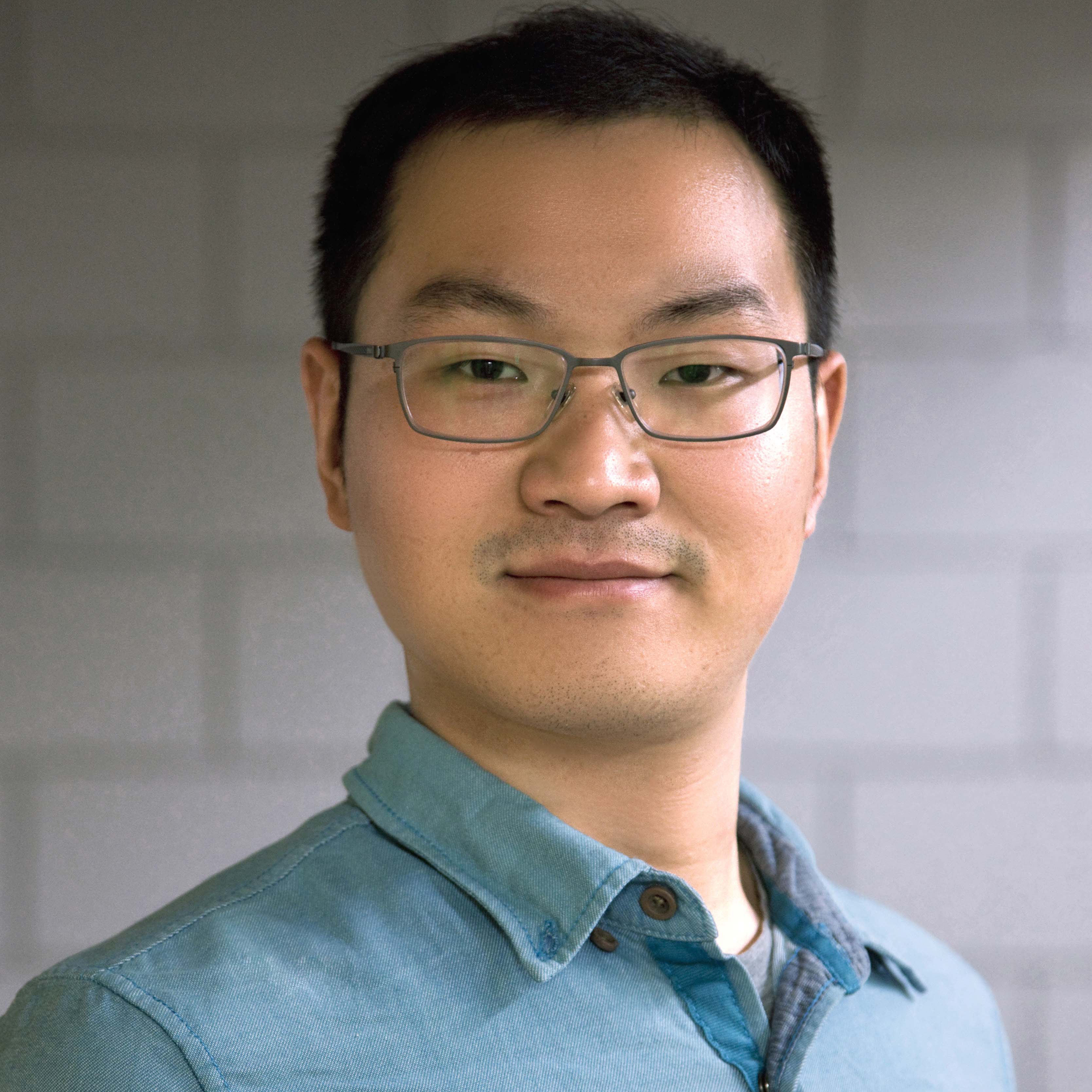Git
Git is a distributed version control system for tracking changes in source code when developing software.
Git basic command
git --version
Set up
git config --global user.name "XXX"
git config --global user.email "XXX"
Initialization
git init
Stage
git status
git add YOUR CODE
To add all change using
git add .
Commit
git commit -m "YOUR MESSAGE"
Retrive
git checkout -- .
Pull
git clone https://
A new project
git remote add origin <server>
change origin
git remote -v // check the address
git remote set-url origin https://
git remote -v //double check
Push
git push origin master
git push -f origin master, force to push.
Efficient trick
- Push with comments
Create a file named ‘git_commit_and_push.sh’, and write the following inside:
```Commit and push to repo
git add .
echo ‘Enter the commit message:’ read commitMessage
git commit -m “$commitMessage”
git push -u origin master
- Push with default comment 'debug'
Create a file named 'git_commit_and_push_debug.sh' and write the following:
Commit and push to repo
git add .
git commit -m “debugging”
git push -u origin master ```
More commands can refer to:
http://rogerdudler.github.io/git-guide/